When in Edit Mode, you can switch the selection mode between Vertex, Edge and Face, using the icons right next to the drop down menu from which you can switch to Object Mode. You can also use the 1, 2, 3 keys as a shortcut.
What I just learned is that if you Shift+click on the selection modes you can activate more than one at a time, it looks like this:
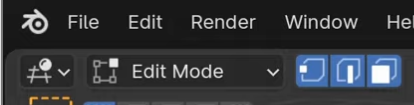
You can then click on whatever mesh element to select it.
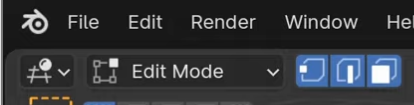
Leave a Reply