Tag: blender
-
TIL-post: point cloud processing
We’re working on a small archeo-acoustics project, whose starting point is a LiDAR-obtained point cloud in LAS format. This is the first time we’ve worked with this kind of data, so I’m writing down the data processing steps. There is a complete tutorial on handling point clouds in Blender by Florent Poux: https://youtu.be/DCkFhHNeSc0 In order…
-
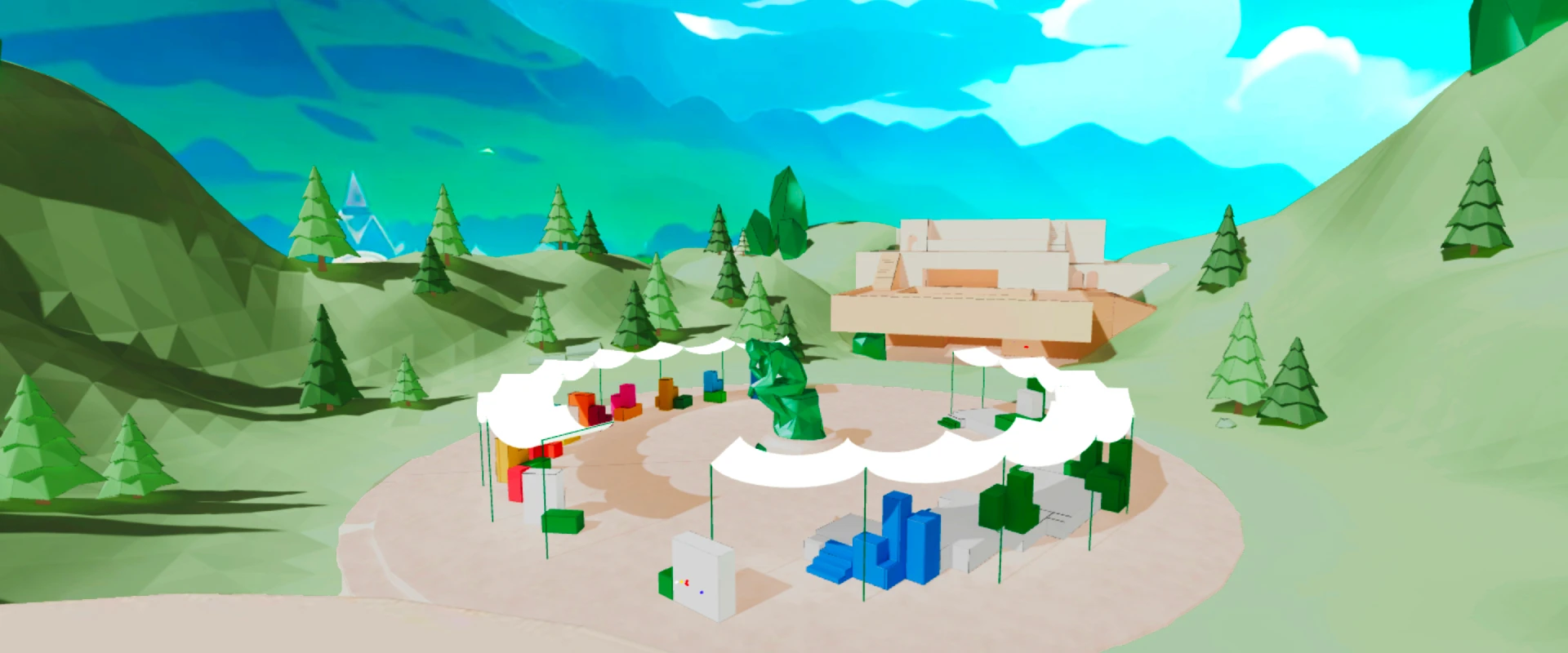
Launching BCC Innovation World
We started this company by winning the Bain award at the original BCC Innovation Festival, back in 2022. In a bit of a homecoming, we were tapped to provide immersive services for the next edition of the Festival. Il Pensatore: an immersive landing Following the concept from BCC’s own creative department, we created a low-poly…
-
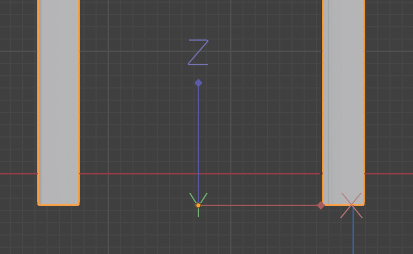
TIL: manually set object origin in Blender
This one is pretty basic: in order to change the origin of an object you can right click and choose one of the options: Or you can set it manually, just go into Edit Mode, then at the top right of the viewfinder go to Options, Transform, Affect Only Origins. This allows you to move…
-
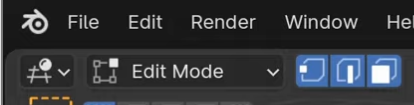
TIL: multiple selection modes in Blender
When in Edit Mode, you can switch the selection mode between Vertex, Edge and Face, using the icons right next to the drop down menu from which you can switch to Object Mode. You can also use the 1, 2, 3 keys as a shortcut. What I just learned is that if you Shift+click on…
-
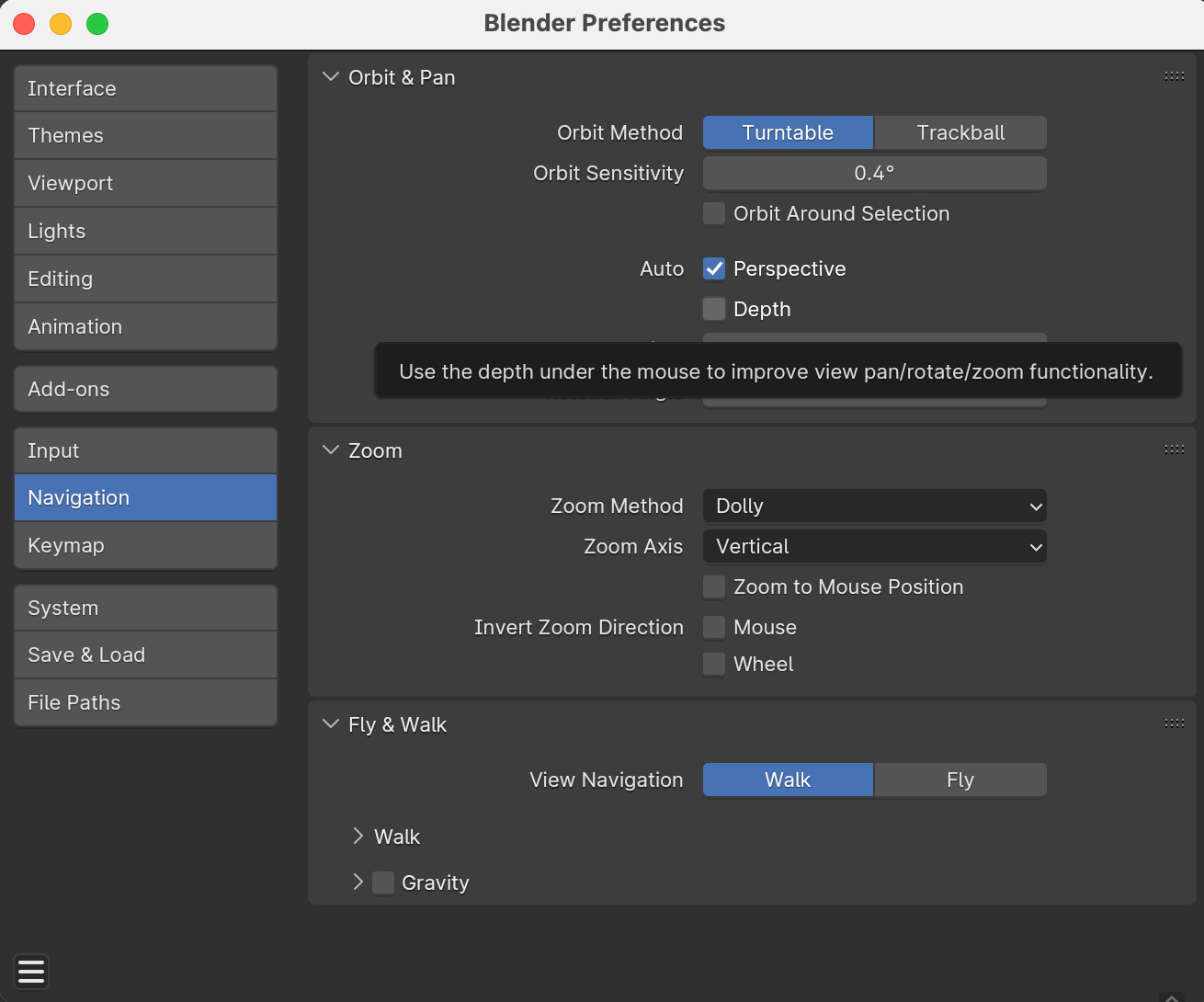
TIL: “fix” Blender zoom
With the default Blender settings it is quite common to get into situation where you just can’t get close enough to your object. There are two tricks to fixing it. The first is to use the Shift+C shortcut, to reset. The second is to enable Auto Depth, under Edit > Preferences > Navigation, as shown…