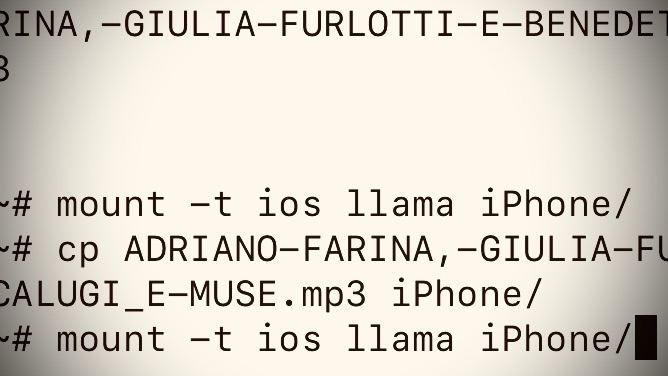On Tuesday (2024-10-29) we were interviewed by Story Time, and we broadcast on Radio Canale Italia yesterday.
The interviewer was truly great, and everyone was simultaneously very friendly and very professional, we’d recommend them to anyone looking to promote their activity.
In about a week we’ll be given the video and we’ll be able to share it with everyone, but in the meantime we wanted to save a copy of the audio, and I’m currently up a mountain, so I had to do it from an iPhone.
Getting the mp3 url was pretty easy, I just had to go to the website in Safari, open the Web Inspector extension, and it was right there. I could open the mp3 directly in the browser, but while on an actual computer it would have been enough to right click and save it, on iOS I had to get a bit more involved. I used iSH to get a command line, downloaded the mp3 file with wget, and then I had to figure out how to get it out of the iSH sandbox.
It turns out that you can just mount any folder.
I created a download folder with
mkdir Downloads
Then I connected it to the Downloads folder on the iPhone filesystem with
mount -t ios llama Downloads
This opens up a graphical interface that lets you select which folder you wish to mount.
I then simply copied the file to my Downloads with
cp example.mp3 Downloads
I guess the native iOS workflow would have been using Shortcuts, but I’m old.